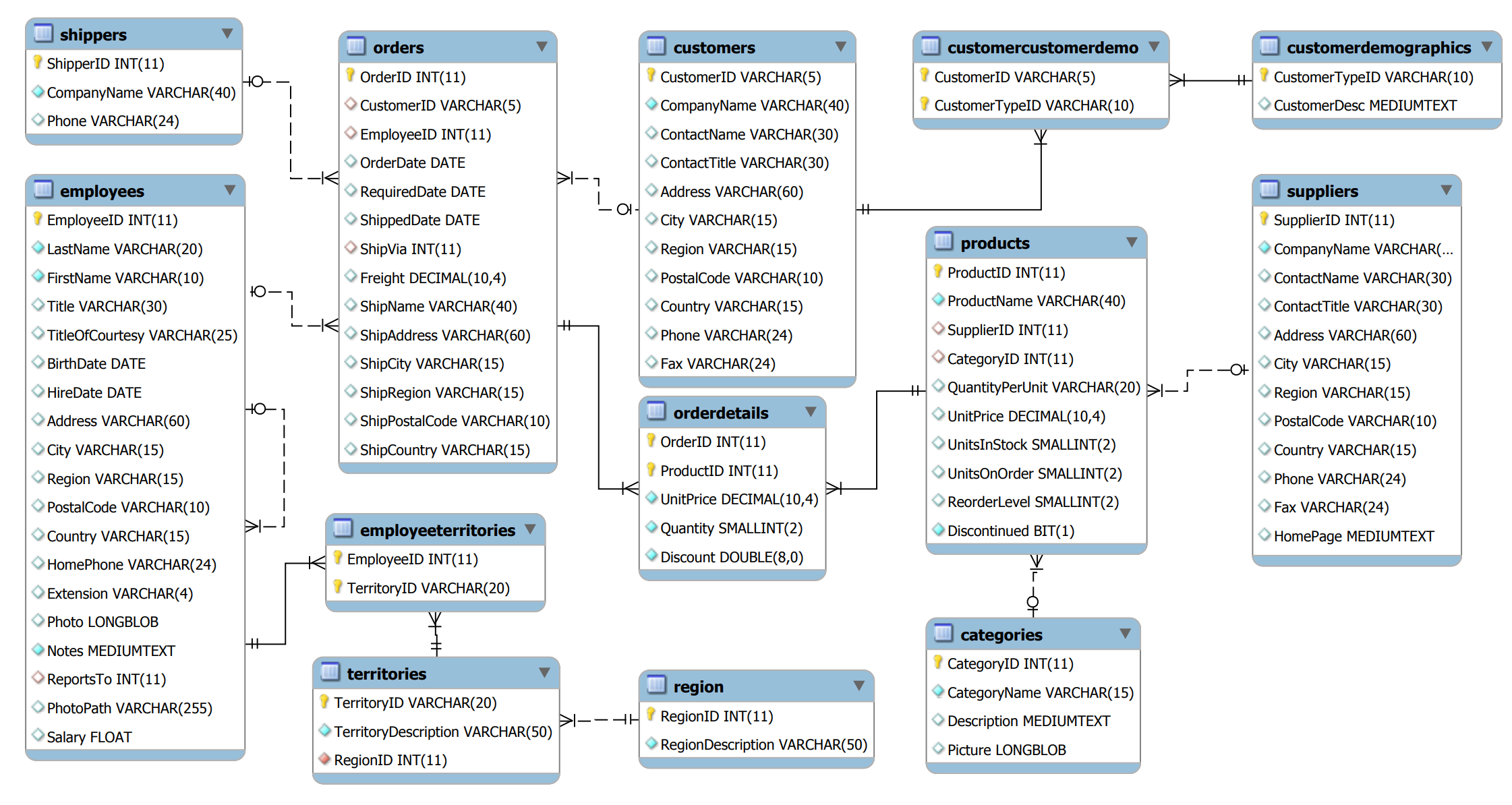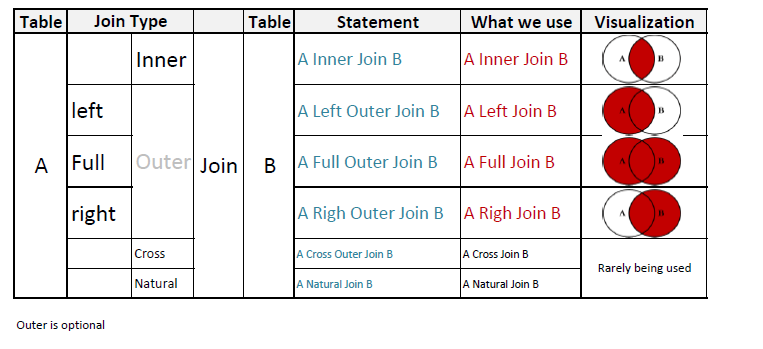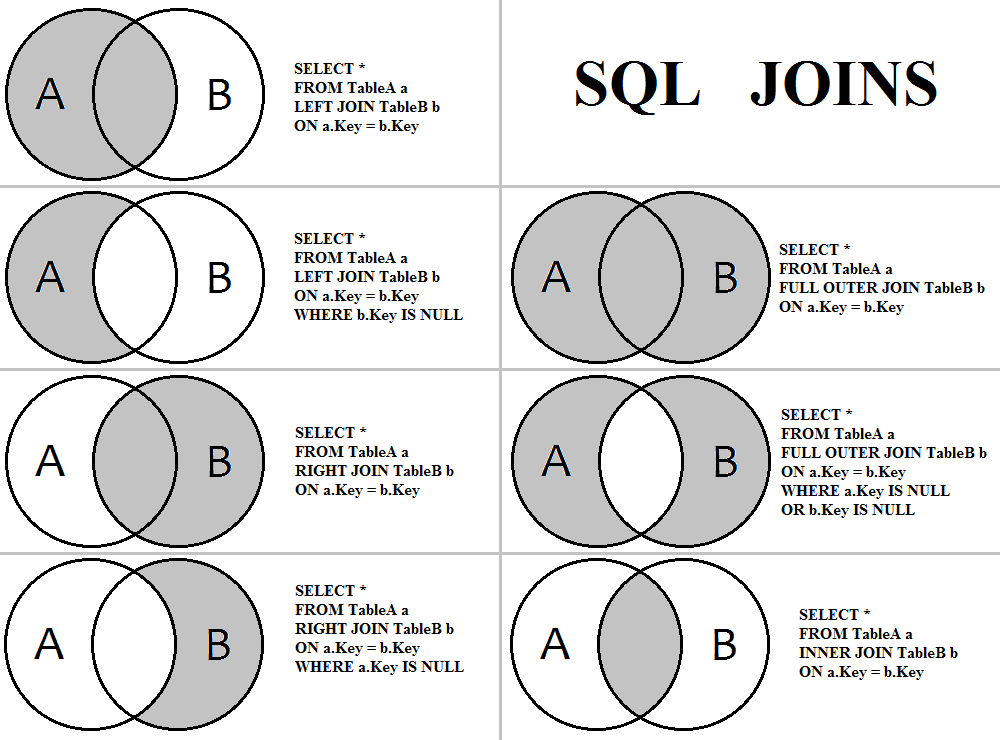This page is about the SQL Server commands. All of the contents are based on the code in w3schools - SQL with the sample database, Northwind. To make myself easier to look up the commands I want in the future, I picked out the ones I have been used a lot in my work and add some notes on it. I also borrowed some materials from the course LinkdedIn Learning - Microsoft SQL Server 2016: Query Data. The lecturer of this course, Gerry O’Brien, did a great job on teaching this course and provided me a terrific starting point on learning Microsoft SQL Server. If you are interested in the complete commands taught in the course. Please check out, Exercise Folder of the course. All the example codes can be executed on w3schools - SQL Try it Editor or test the code on the SQL Fiddle by creating new tables by ourselves.
Details
- References
- Example Database : Northwind
- Common SQL Server Commands
Data Overview (
SELECT,TOP,DISTINCT,ORDER BY,GROUP BY,COUNT(),AVG())SELECT TOP 3 * FROM CustomersSELECT DISTINCT Country FROM CustomersSELECT COUNT(*) AS Total FROM CustomersSELECT * FROM Customers ORDER BY country DESC, citySELECT country, city, count(*) AS Total_by_country_city FROM Customers GROUP BY country, citySELECT ProductID, AVG(Quantity) AS AVG_Qty FROM OrderDetails GROUP BY ProductIDSubset Data with conditions (
WHERE,IN,<>,IS NULL, …)SELECT * FROM Customers WHERE Country IN ('UK', 'USA') AND Country IS NOT NULLSELECT * FROM OrderDetails WHERE Quantity > 20Subquery (
SELECTinWHERE)SELECT * FROM OrderDetails WHERE OrderID = ( SELECT OrderID FROM Orders WHERE OrderDate > '1996-07-04' )-- Correlated subquery, have to use table alias SELECT * FROM OrderDetails o1 WHERE Quantity = ( SELECT MAX(Quantity) FROM OrderDetails o2 WHERE o1.ProductID = o2.ProductID )Common Table Expression (CTE) (
WITH)
It is a temporary table saved only in memory and can be referred in the later query.-- Need to run whole code in one time WITH temp_tab AS ( SELECT * FROM OrderDetails o1 WHERE Quantity = ( SELECT MAX(Quantity) FROM OrderDetails o2 WHERE o1.ProductID = o2.ProductID ) ) SELECT * FROM temp_tab ORDER BY QuantityCreate New Columns from Other Columns (
CASE)
It is how if and then logic works in SQL Server.SELECT ShipperID, Phone, CASE ShipperName WHEN 'Speedy Express' THEN 'SE' WHEN 'United Package' THEN 'UP' WHEN 'Federal Shipping' THEN 'FS' END AS shippername_short FROM ShippersSELECT *, CASE WHEN BirthDate < '1960-01-01' THEN 'Senior' ELSE 'Not Senior' END AS age_category FROM EmployeesJoin Multiple tables through Columns (
INNER JOIN,LEFT JOIN,RIGHT JOIN,FULL JOIN, …)SELECT Orders.OrderID, Customers.CustomerName, Shippers.ShipperName FROM ((Orders INNER JOIN Customers ON Orders.CustomerID = Customers.CustomerID) INNER JOIN Shippers ON Orders.ShipperID = Shippers.ShipperID)SELECT A.CustomerName AS CustomerName1, B.CustomerName AS CustomerName2, A.City FROM Customers A, Customers B WHERE A.CustomerID <> B.CustomerID AND A.City = B.City ORDER BY A.CityCombine Rows from Multiple Tables (
UNION,INTERSECT,EXCEPT)-- only return distinct values SELECT City FROM Customers UNION SELECT City FROM Suppliers ORDER BY City-- return duplicated values SELECT City FROM Customers UNION SELECT City FROM Suppliers ORDER BY City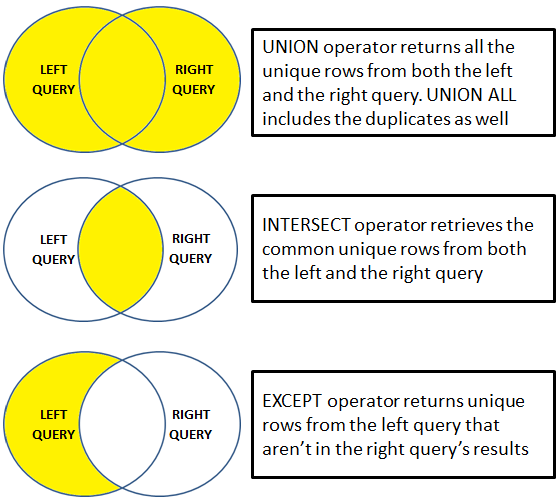 The above image is from here.
The above image is from here.Table Transformation. From Long to Wide or from Wide to Long (
PIVOT,UNPIVOT)
Example code in SQL Fiddle - PIVOT
Example code in SQL Fiddle - UNPIVOTCREATE TABLE un_tab ([Name] varchar(7), [Subject] varchar(7), [Grade] numeric(10,5)) INSERT INTO un_tab ([Name], [Subject], [Grade]) VALUES ('Andy', 'Math', 60), ('Andy', 'Science', 70), ('Andy', 'English', 80), ('Judy', 'Math', 20), ('Judy', 'Science', 80), ('Judy', 'English', 100), ('Joe', 'Math', 90), ('Joe', 'Science', 70), ('Joe', 'English', 90) SELECT * FROM un_tab PIVOT ( min(Grade) FOR Subject IN ([Math], [Science], [English]) ) AS tabCREATE TABLE tab ([Name] varchar(7), [Math] numeric(10,5), [Science] numeric(10,5), [English] numeric(10,5)) INSERT INTO tab ([Name], [Math], [Science], [English]) VALUES ('Andy', 60, 70, 80), ('Judy', 20, 80, 100), ('Joe', 90, 70, 90) SELECT Name, Subject, Grade FROM tab UNPIVOT ( Grade FOR Subject IN (Math, Science, English) ) AS un_tabAdd new rows to a table using
IFto avoid duplication (EXIST,IF,BEGIN,END) Example code in SQL Fiddle - EXISTSCREATE TABLE tab ([Name] varchar(7), [Math] numeric(10,5), [Science] numeric(10,5), [English] numeric(10,5)) INSERT INTO tab ([Name], [Math], [Science], [English]) VALUES ('Andy', 60, 70, 80), ('Judy', 20, 80, 100), ('Joe', 90, 70, 90) IF NOT EXISTS ( SELECT 1 FROM tab WHERE Name = 'Andy' ) BEGIN INSERT INTO tab ( Name, Math, Science, English) VALUES ('Andy', 60, 70, 80) ENDStored Procedures (’ @ ’)
It is like define a function for future uses.
Example code in SQL Fiddle - @CREATE TABLE tab ([Name] varchar(7), [Math] numeric(10,5), [Science] numeric(10,5), [English] numeric(10,5)) INSERT INTO tab ([Name], [Math], [Science], [English]) VALUES ('Andy', 60, 70, 80), ('Judy', 20, 80, 100), ('Joe', 90, 70, 90) CREATE PROCEDURE pp @Name nvarchar(50) AS BEGIN SELECT * FROM tab WHERE Name = @Name END; EXEC pp @Name = 'Andy';